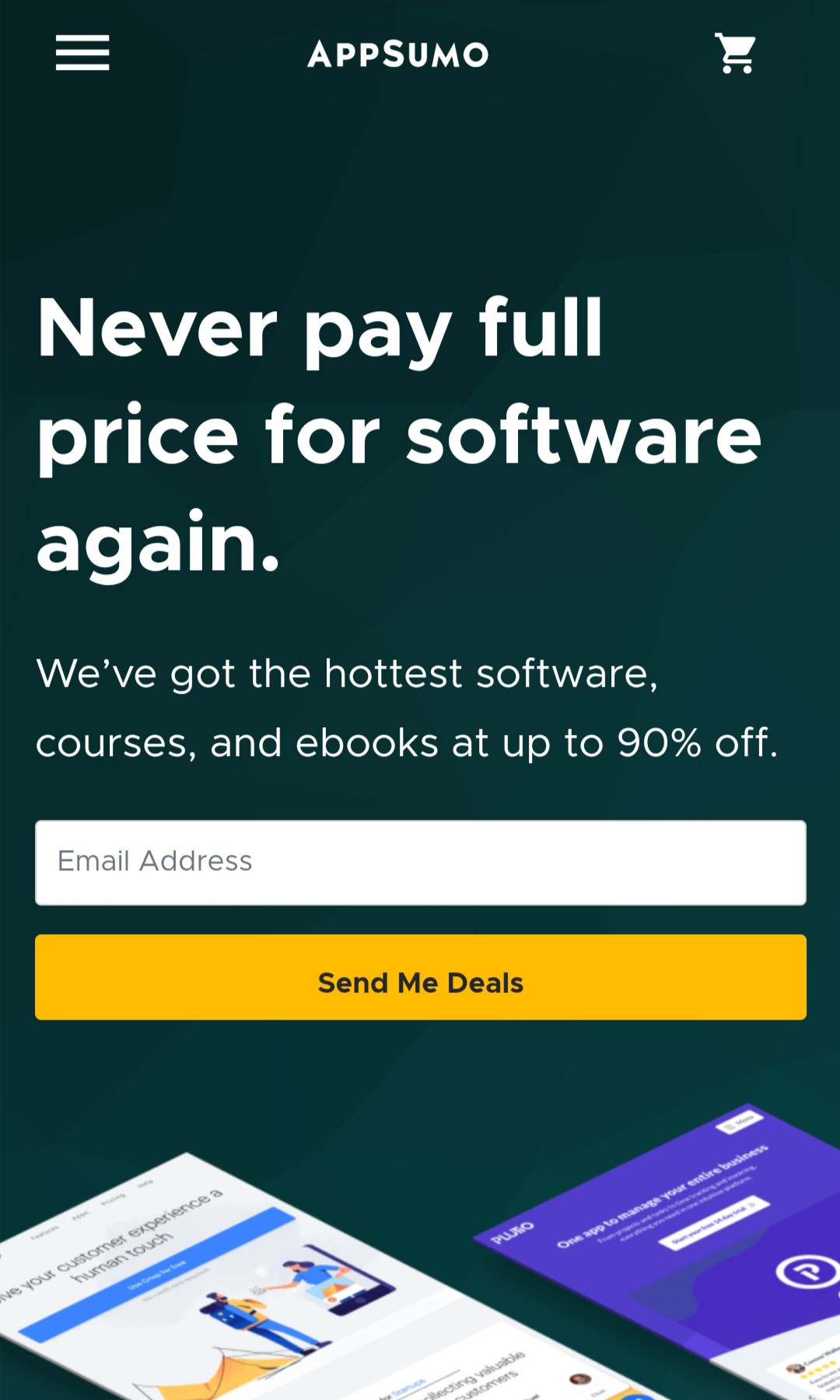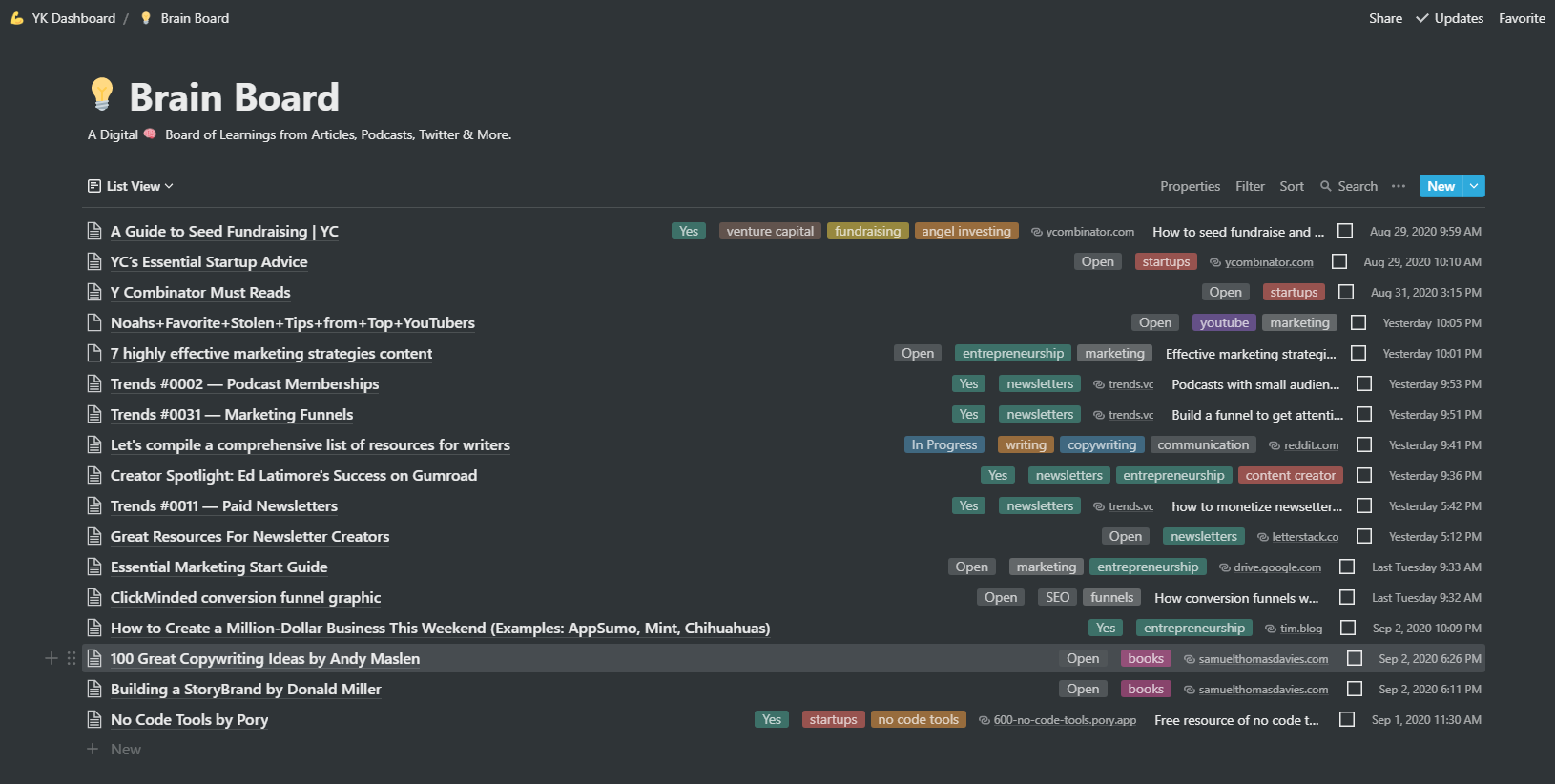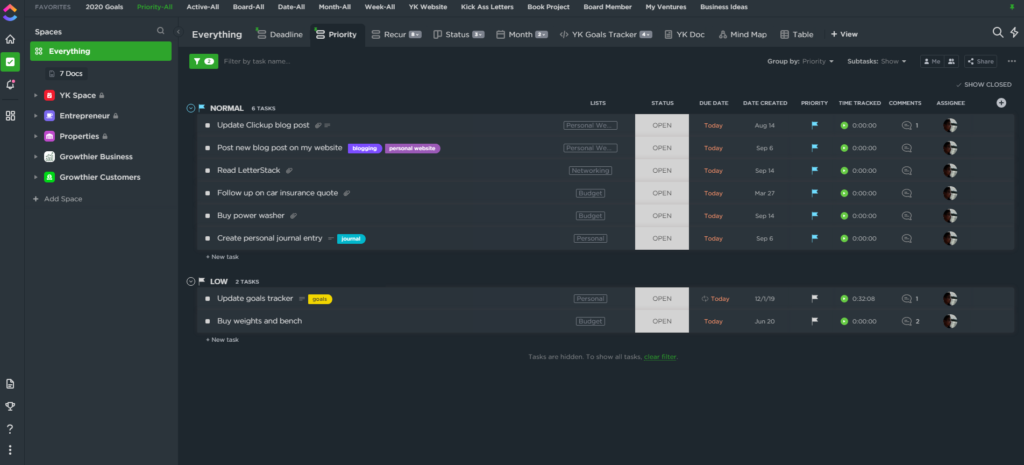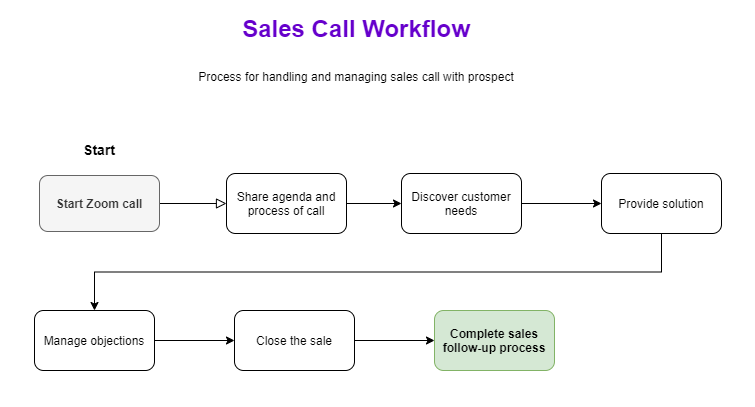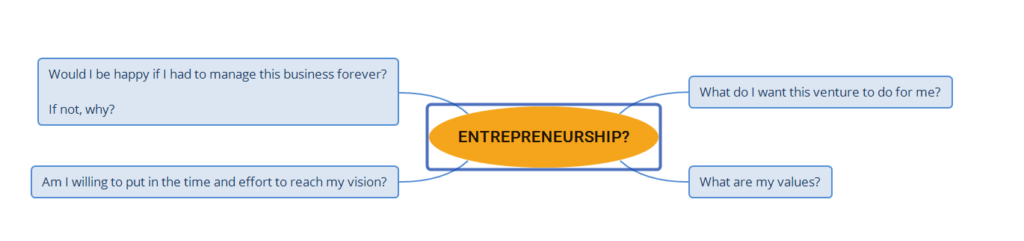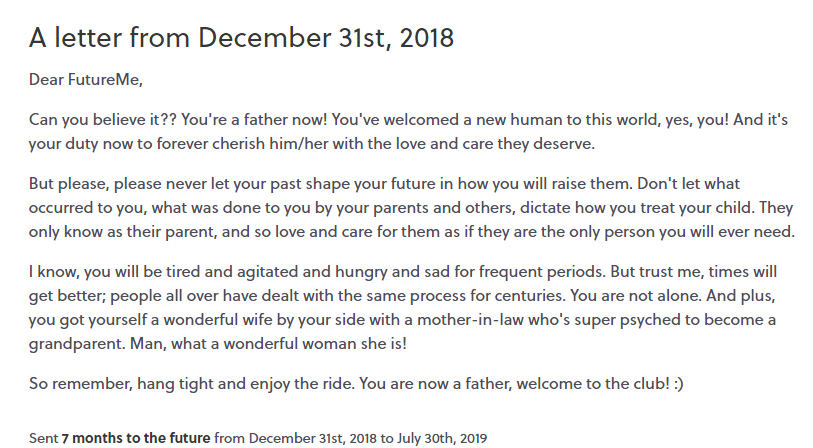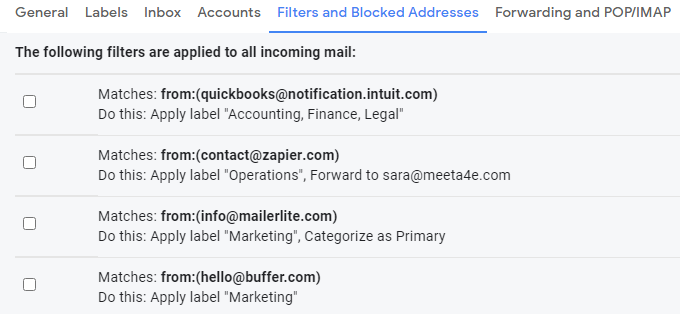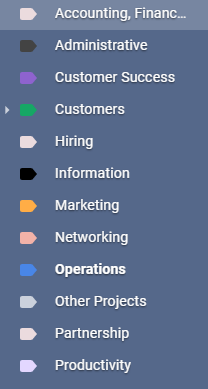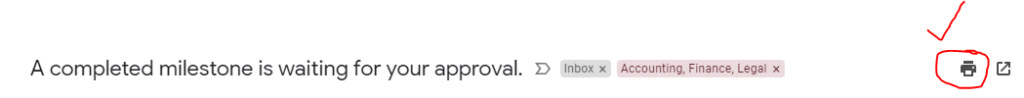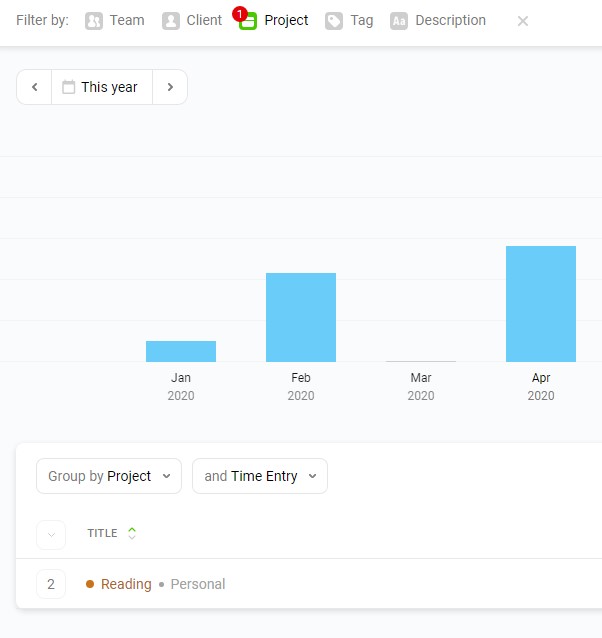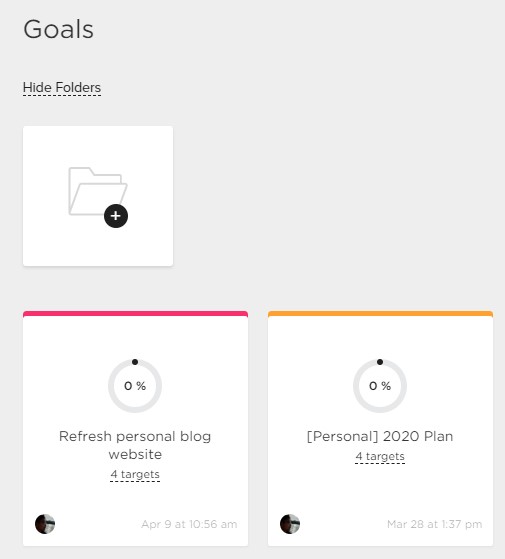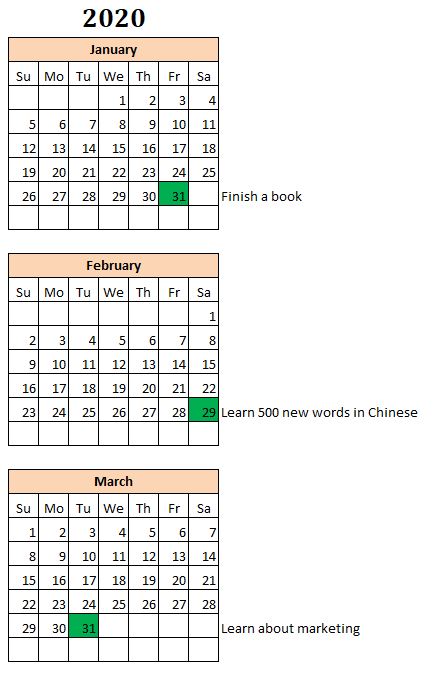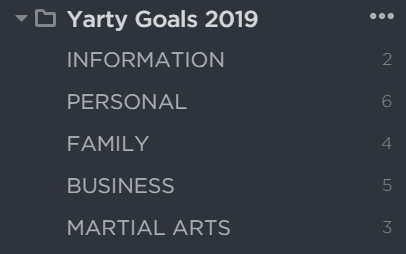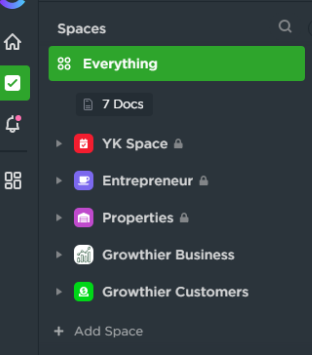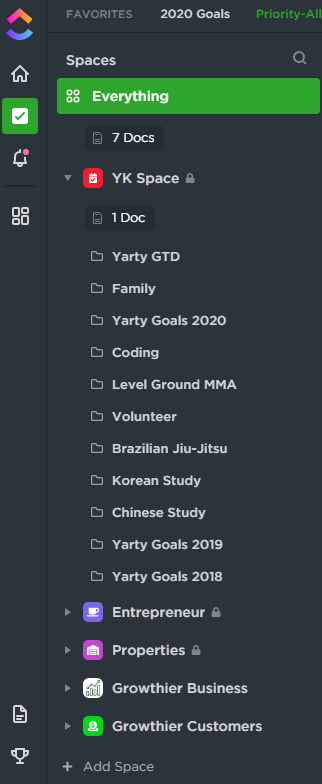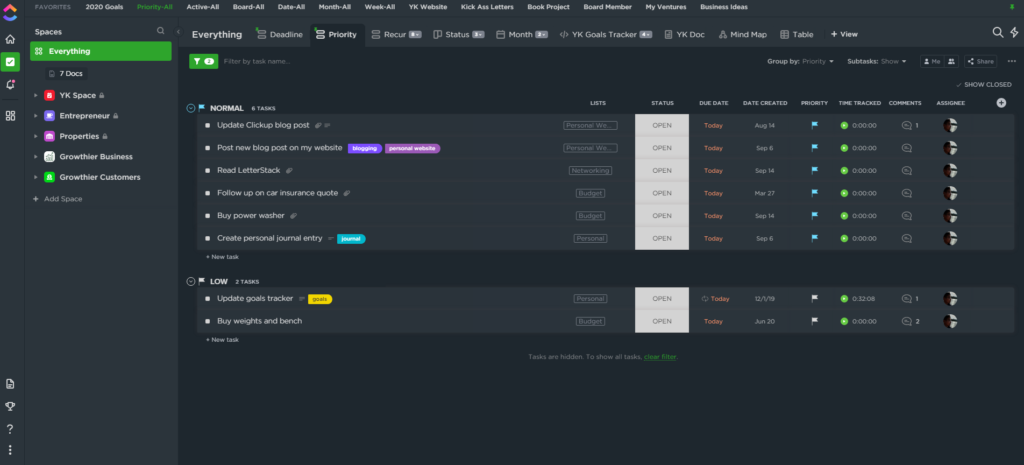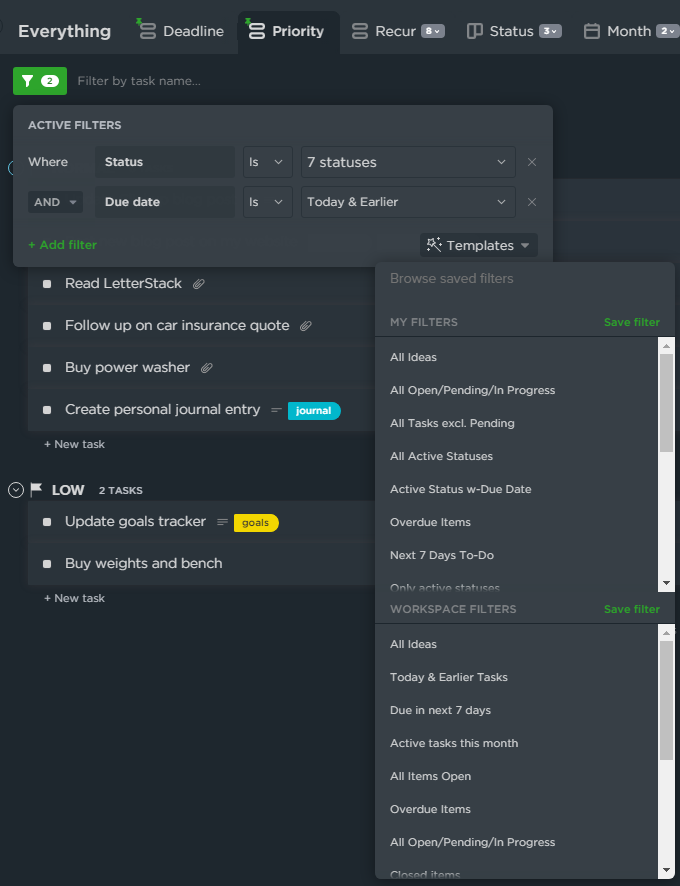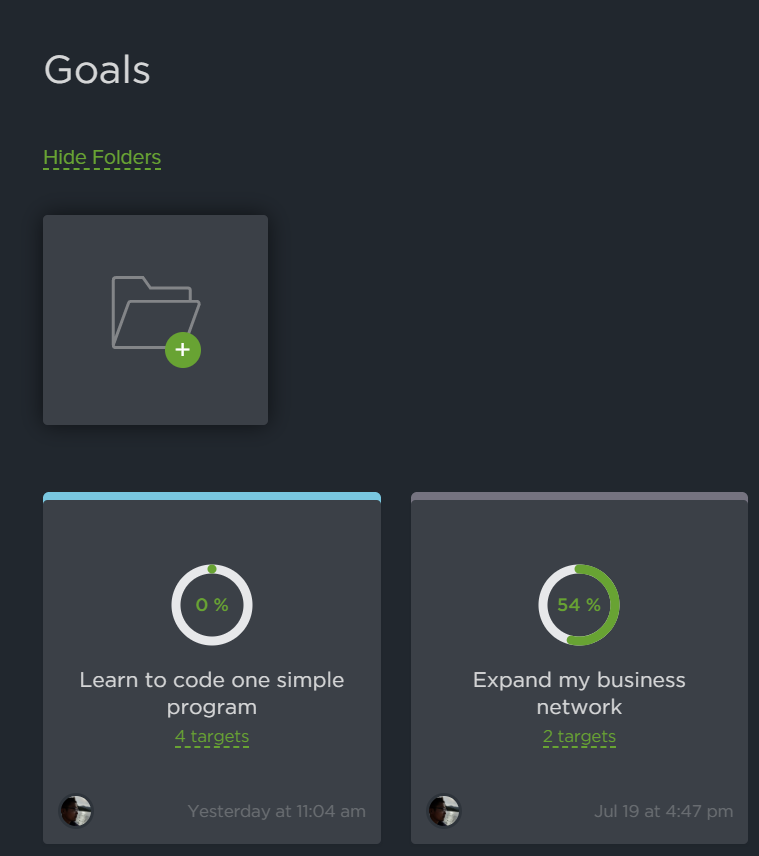When I was a college freshman, my father passed away. My mother 2 years earlier.
Despite the tragedies, I made a promise to myself and to my late father to turn my life around, excel academically, and secure a high-paying job.
The Promise and the Path Forward
The last conversation I had with my dad before he passed remains etched in my memory.
I told him that I loved him and appreciated all his sacrifices.
As an immigrant who had faced immense hardships, he had given everything to our family.
I vowed to make him proud by achieving academic excellence and eventually retiring him from hard labor, a promise that fueled my determination.
Wrestling and Work Ethic: The Foundation of My Success
Wrestling played a crucial role in shaping my resilience and work ethic.
Although I wasn’t anything special, the sport ingrained in me the importance of not quitting and continuously striving for improvement.
This mindset was critical during both my studies and job hunting.
Mastering Microsoft Excel: The Game Changer
As I embarked on my journey towards a career in investment banking and finance, one piece of advice from a mentor stood out: “Become really damn good at Excel.”
According to him, my proficiency in Excel would make me stand out, especially against candidates from more prestigious schools.
I took this advice to heart and committed to mastering every aspect of Excel, from basic commands to advanced formulas and shortcuts.
The Road to Excel Mastery
Every week, after completing my college assignments and exams, I dedicated hours to practicing Excel.
I learned formulas, shortcuts, and how to create complex financial models.
This relentless practice not only boosted my academic performance but also played a significant role in landing me a prestigious job with GE’s FMP program.
Without this, I truly believe I would not be where I am today.
The Long-Term Impact of Excel Proficiency
Fifteen to twenty years later, I continue to use and love Excel.
It’s an indispensable tool that I can navigate effortlessly, whether building financial models or analyzing data.
It’s also allowed me to become more strategic minded because of the speed advantages from being quick in Excel.
As a result, my proficiency in Excel has opened numerous doors for career advancement and opportunities.
Encouragement for Aspiring Professionals
For those striving to excel in their careers, I advise using Excel as a framework for self-improvement.
Start by learning one new function or formula a week (30 minutes).
Create spreadsheets for personal interests, like tracking cryptocurrency or planning for a job promotion.
With each iteration, aim to complete your tasks faster and more efficiently.
Takes you 1 hour? Trim it down 50% to 30 minutes.
Then further trim those 30 minutes by half again down to 15 minutes.
You get the idea 🙂
Conclusion
The greatest barrier to achieving success is often our own self-doubt.
By committing to continuous learning and self-improvement—whether through Excel or other skills—you set yourself up for long-term success.
Remember, put a smile on your face, embrace the grind, and keep moving forward.